
hey readers,, lama tak kunjung jumpa yaeahh,,
yuk yuk kita ikuti tutors ini,,
1. Dashboard > Design > Edit Html
2. Tekan Ctrl + F Dan cari kod di bawah ini :
a:hover
3.kemudian setelah mencari kode tersebut, kalian juga harus copy code ini .
color:#FF6699; background:url(URL IMAGE) ;background-repeat: repeat;
text-decoration:underline;
4. Paste kod yang dicopy ini di bawah kod a:hover
5. Jangan lupa untuk gantikan tulisan warna BIRU tu , dgn link image yang anda suka!
dan dibawah ini , ada beberapa contoh URL yang anda boleh menggunakan ok ?:)
 http://i603.photobucket.com/albums/tt117/misdollymie/rainbowhover.gif
http://i603.photobucket.com/albums/tt117/misdollymie/rainbowhover.gif....................................................................................................................................
 http://dl5.glitter-graphics.net/pub/590/590935ankbyj1xx4.gif
http://dl5.glitter-graphics.net/pub/590/590935ankbyj1xx4.gif....................................................................................................................................
 http://dl6.glitter-graphics.net/pub/590/590966tdltan40f8.gif
http://dl6.glitter-graphics.net/pub/590/590966tdltan40f8.gif....................................................................................................................................
 http://dl.glitter-graphics.net/pub/590/590941r351ykwhz6.gif
http://dl.glitter-graphics.net/pub/590/590941r351ykwhz6.gif....................................................................................................................................



 Gunakan bahasa indonesia yang baik dan benar
Gunakan bahasa indonesia yang baik dan benar No Secret and Anonim. Put your name and URL!
No Secret and Anonim. Put your name and URL! Jangan ada keributan disini
Jangan ada keributan disini Thanks For Reading
Thanks For Reading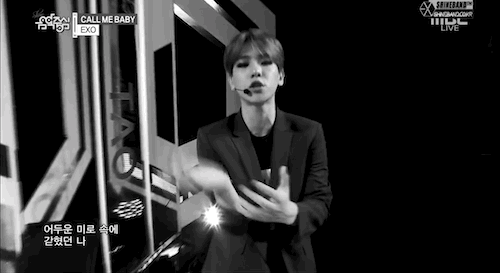

Kak Ihza, boleh re-tutorial nggak? aku sertakan credit kok :), kalau nggak boleh nggak apa-apa :)
BalasHapusdesaign itu tata letak ya?
BalasHapus