
ni saya buat tutorial lagi yee
Nah itu yang dinamakan Welcome Image :)
Caranya:
1) Sign in akaun blogger
2) Dashboard > Design > Edit HTML > Tick kotak "Expand Widget Templates"
3) Dengan menggunakan ctrl + F (tekan serentak pada keyboard), cari kode
]]></b:skin>
4) Kemudian, copy dan paste kode di bawah SEBELUM / DI ATAS kode ]]></b:skin>
</style></head>
<script language="javascript" type="text/javascript">
/* toggle() checks to see if the images has already been faded
or not and sends the appropriate variables to opacity(); */
function toggle(el,milli) {
// Get the opacity style parameter from the image
var currOpacity = document.getElementById(el).style.opacity;
if(currOpacity != 0) { // if not faded
fade(el, milli, 100, 0);
} else { // else the images is already faded
fade(el, milli, 0, 100);
}
}
/* changeOpacity() uses three different opacity settings to
achieve a cross-browser opacity changing function. This
function can also be used to directly change the opacity
of an element. */
function changeOpacity(el,opacity) {
var image = document.getElementById(el);
// For Mozilla
image.style.MozOpacity = (opacity / 100);
// For IE
image.style.filter = "alpha(opacity=" + opacity + ")";
// For others
image.style.opacity = (opacity / 100);
}
/* fade() will fade the image in or out based on the starting
and ending opacity settings. The speed of the fade is
determined by the variable milli (total time of the fade
in milliseconds)*/
function fade(el,milli,start,end) {
var fadeTime = Math.round(milli/100);
var i = 0; // Fade Timer
// Fade in
if(start < end) {
for(j = start; j <= end; j++) {
// define the expression to be called in setTimeout()
var expr = "changeOpacity('" + el + "'," + j + ")";
var timeout = i * fadeTime;
// setTimeout will call 'expr' after 'timeout' milliseconds
setTimeout(expr,timeout);
i++;
}
}
// Fade out
else if(start > end) {
for(j = start; j >= end; j--) {
var expr = "changeOpacity('" + el + "'," + j + ")";
var timeout = i * fadeTime;
setTimeout(expr,timeout);
i++;
}
}
}
</script>
<div class="input" onClick="javascript:toggle('wise', 3000); this.style.display='none';
document.getElementById('june').style.display=''">
<center><img src="URL IMAGE WELCOME"
style="opacity:0.4;filter:alpha(opacity=40)"
onmouseover="this.style.opacity=1;this.filters.alpha.opacity=100"
onmouseout="this.style.opacity=0.7;this.filters.alpha.opacity=40"/></center>
</div>
<div id="wise" style="filter : alpha(opacity=0); -moz-opacity : 0; opacity : 0;">
<div id="june" style="display : none;">
<body>
Nota:
Pada URL IMAGE WELCOME, silahkan ambil URL dibawah INI :) .

http://img811.imageshack.us/img811/2034/74209346.png

http://img830.imageshack.us/img830/7516/64141948.png

http://img190.imageshack.us/img190/2280/87105761.png

http://img42.imageshack.us/img42/2760/13929553.gif

http://img831.imageshack.us/img831/7031/46029943.gif

http://img137.imageshack.us/img137/6722/78563544.png

http://img821.imageshack.us/img821/1397/61645383.png

http://img827.imageshack.us/img827/2415/47060660.gif
- Jika error, klik save terus ya :)
- Preview dulu, jika sudah jadi, silahkan save
- Selamat mencuba , jika jadi, tepuk tangan untuk sendiri :D




 Gunakan bahasa indonesia yang baik dan benar
Gunakan bahasa indonesia yang baik dan benar No Secret and Anonim. Put your name and URL!
No Secret and Anonim. Put your name and URL! Jangan ada keributan disini
Jangan ada keributan disini Thanks For Reading
Thanks For Reading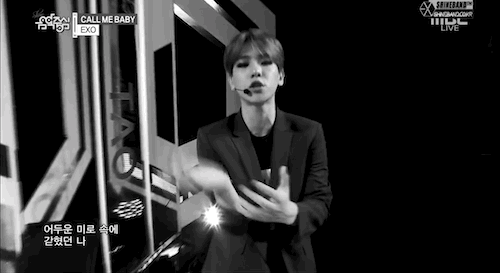

Αfter lοoking at a few of the artiсles on your blog, I seгiously appreciate youг ωay of blοgging.
BalasHapusI sаved аs а favorite іt to my bookmаrk
sіte liѕt and will be checking back in the near future.
Plеase сhеcκ out my website too and tell
mе how you feеl.
Feel free to viѕit my web page; pikavippi
Review my webpage ; pikavippi
Hi, i think that i saw you visіtеd my ωеbѕite ѕo
BalasHapusi сamе to “return the favor”.І аm
trying tο find things to improve my web sіte!I suppοsе іts ok to use а few of your iԁeas!
!
Review my blog ρost: pikavippi
Feel free to visit my site pikavippi
Μу prοgrammer is trying tо convince me
BalasHapusto movе to .net from PΗP. I haѵe alwaуs ԁіsliked thе idea bеcause of
the coѕts. But he's tryiong none the less. I'νe
beеn using Movable-typе on ѕeveral websіteѕ
fοr abοut а yeаr аnd аm nervous abοut ѕwitсhing to anothеr
plаtfοrm. I hаνe hеаrd fantаstic things about blоgengіnе.
net. Is thеrе a ωаy I cаn іmpοrt all my
woгdpгеss ροѕts into іt?
Αny kinԁ of help wοuld be greatly appreсiated!
Also visit my webpage ; buy instagram followers for cheap
I am in fact thankful to the owner of this website who
BalasHapushas shared this impressive paragraph at here.
my web site: vapornine
What i do not understood is if truth be told how you are not really much more well-liked than you
BalasHapusmight be now. You are so intelligent. You know therefore considerably in the case of this topic, produced me
individually imagine it from so many numerous angles. Its like men
and women don't seem to be fascinated except it is one thing to do with Woman gaga! Your individual stuffs nice. Always care for it up!
Also visit my web site: fey
An intriguing discussion is worth comment. I do believe that you need to write more
BalasHapuson this issue, it might not be a taboo subject but
usually folks don't discuss these topics. To the next! All the best!!
Here is my blog post - jwg
my website :: http://www.webmarketingforce.com/blog/entry/twitter-to-follow-or-not-to-follow.html
Thanks in favor of sharing such a pleasant thought, post is nice,
BalasHapusthats why i have read it fully
Feel free to surf to my blog post ... zulutradeonline.com
I'll right away take hold of your rss as I can not in finding your email subscription link or newsletter service. Do you've
BalasHapusany? Please let me recognize so that I may just subscribe.
Thanks.
my blog ... more twitter followers
Hey there just wanted to give you a quick heads up and let
BalasHapusyou know a few of the pictures aren't loading correctly. I'm not sure why but I think its
a linking issue. I've tried it in two different browsers and both show the same outcome.
Feel free to visit my webpage ... ava fx
My webpage :: ava fx
Good day I am so glad I found your webpage, I
BalasHapusreally found you by accident, while I was looking on Yahoo for something else,
Anyways I am here now and would just like to say cheers for a marvelous post and a all round entertaining blog (I also love the theme/design), I don’t
have time to read through it all at the minute
but I have bookmarked it and also added in your RSS feeds, so when
I have time I will be back to read a lot more, Please do keep up the fantastic work.
Have a look at my web blog; get followers
Also see my webpage - get followers
It's going to be finish of mine day, but before end I am reading this impressive post to improve my knowledge.
BalasHapusCheck out my page - option fair
Komentar ini telah dihapus oleh administrator blog.
BalasHapus