
CLASSIC TEMPLATE ONLY
1. Dashboard > Template
2. Tekan Ctrl + F serentak dan cari code
<style type="text/css">3. Copy code bawah ni
<div id="disable" class="click" onMouseover="highlightie5(event)" onMouseout="lowlightie5(event)" onClick="jumptoie5(event)" display:none>
PUT YOUR TEXT HERE...
</div>
<script language="JavaScript1.2">
//set this variable to 1 if you wish the URLs of the highlighted menu to be displayed in the status bar
var display_url=0
var ie5=document.all&&document.getElementById
var ns6=document.getElementById&&!document.all
if (ie5||ns6)
var menuobj=document.getElementById("disable")
function showmenuie5(e){
//Find out how close the mouse is to the corner of the window
var rightedge=ie5? document.body.clientWidth-event.clientX : window.innerWidth-e.clientX
var bottomedge=ie5? document.body.clientHeight-event.clientY : window.innerHeight-e.clientY
//if the horizontal distance isn't enough to accomodate the width of the context menu
if (rightedge<menuobj.offsetWidth)
//move the horizontal position of the menu to the left by it's width
menuobj.style.left=ie5? document.body.scrollLeft+event.clientX-menuobj.offsetWidth : window.pageXOffset+e.clientX-menuobj.offsetWidth
else
//position the horizontal position of the menu where the mouse was clicked
menuobj.style.left=ie5? document.body.scrollLeft+event.clientX : window.pageXOffset+e.clientX
//same concept with the vertical position
if (bottomedge<menuobj.offsetHeight)
menuobj.style.top=ie5? document.body.scrollTop+event.clientY-menuobj.offsetHeight : window.pageYOffset+e.clientY-menuobj.offsetHeight
else
menuobj.style.top=ie5? document.body.scrollTop+event.clientY : window.pageYOffset+e.clientY
menuobj.style.visibility="visible"
return false
}
function hidemenuie5(e){
menuobj.style.visibility="hidden"
}
function highlightie5(e){
var firingobj=ie5? event.srcElement : e.target
if (firingobj.className=="menuitems"||ns6&&firingobj.parentNode.className=="menuitems"){
if (ns6&&firingobj.parentNode.className=="menuitems") firingobj=firingobj.parentNode //up one node
firingobj.style.backgroundColor="highlight"
firingobj.style.color="E6E4E5"
if (display_url==1)
window.status=event.srcElement.url
}
}
function lowlightie5(e){
var firingobj=ie5? event.srcElement : e.target
if (firingobj.className=="menuitems"||ns6&&firingobj.parentNode.className=="menuitems"){
if (ns6&&firingobj.parentNode.className=="menuitems") firingobj=firingobj.parentNode //up one node
firingobj.style.backgroundColor=""
firingobj.style.color="826A92"
window.status=''
}
}
function jumptoie5(e){
var firingobj=ie5? event.srcElement : e.target
if (firingobj.className=="menuitems"||ns6&&firingobj.parentNode.className=="menuitems"){
if (ns6&&firingobj.parentNode.className=="menuitems") firingobj=firingobj.parentNode
if (firingobj.getAttribute("target"))
window.open(firingobj.getAttribute("url"),firingobj.getAttribute("target"))
else
window.location=firingobj.getAttribute("url")
}
}
if (ie5||ns6){
menuobj.style.display=''
document.oncontextmenu=showmenuie5
document.onclick=hidemenuie5
}
</script>
4. Paste di atas code <style type="text/css"> tadi
5. Next , Ctrl + F serentak dan cari code </style>
6. Copy code bawah ni
.click{oren : URL background
position:absolute;
width:80px;
border:1px dashed pink;
background: url(URL BACKGROUND);
line-height:12px;
color: #666;
cursor:crosshair;
font-size:8pt;
font-family:Tahoma;
padding-bottom:5px;
padding-top:5px;
padding-left:5px;
padding-right:2px;
z-index:50;
visibility:hidden;
}
7. Paste di atas code </style> tadi
Credit : atintory






 Gunakan bahasa indonesia yang baik dan benar
Gunakan bahasa indonesia yang baik dan benar No Secret and Anonim. Put your name and URL!
No Secret and Anonim. Put your name and URL! Jangan ada keributan disini
Jangan ada keributan disini Thanks For Reading
Thanks For Reading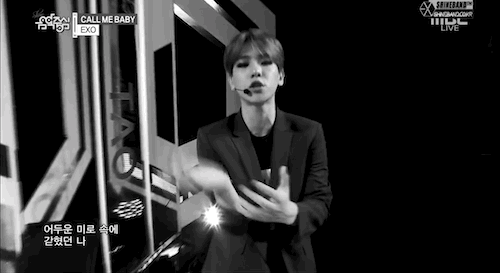

Tidak ada komentar:
Posting Komentar
After Read My Post? Dont Forget to Comment