
1. buka dasboard -- tata letak -- add gadget -- HTML/JavaScript
2. COPY code inii dengan CTRL+C
<!-- Top Commentators Cloud Start
(c) 2010 Blogger Sentral. Original code by http://www.bloggersentral.com/. Please do not remove this credit and the “Get this commentators widget” link at the bottom of the code.-->
<div style="text-align:justify;line-height:1.2;">
<script type="text/javascript">
function cCloud(feed) {
max = 0;
min = 10000;
//finding highest and lowest count
for (i=0;i<feed.count;i++)
{
ccCount = feed.value.items[i].commentcount * 1;
if (ccCount > max)
{
max = ccCount;
}
if (ccCount < min)
{
min = ccCount;
}
}
ccCountD = "";
display = "";
for (j=0;j<feed.count;j++)
{
ccdiff = feed.value.items[j].commentcount - min;
ccFontsize = 80 + (ccdiff * 100) / (max - min) + "%";
ccUrl = "'" + feed.value.items[j].authorurl + "'";
ccCountD = "(" + feed.value.items[j].commentcount + ")";//comment count
ccName = feed.value.items[j].title + ccCountD;
ccLName = "<a style='font-size:" + ccFontsize + "' href=" + ccUrl + " target='_blank'>" + ccName + "</a>";//clickable commentator name
display = display + ccLName + " ";
}
document.write(display);
}
</script>
<script src="http://pipes.yahoo.com/pipes/pipe.run?
YourBlogUrl=http://ihzaa-aulya.blogspot.com
&Exclusions=Ihza Aulya Nanda
&ShowHowMany=10
&Order=frequency
&_callback=cCloud
&_id=cfa196644e1d6159c9183548c4b5e2f5
&_render=json"
type="text/javascript"></script>
</div>
<!-- Top Commentators Cloud End -->
(c) 2010 Blogger Sentral. Original code by http://www.bloggersentral.com/. Please do not remove this credit and the “Get this commentators widget” link at the bottom of the code.-->
<div style="text-align:justify;line-height:1.2;">
<script type="text/javascript">
function cCloud(feed) {
max = 0;
min = 10000;
//finding highest and lowest count
for (i=0;i<feed.count;i++)
{
ccCount = feed.value.items[i].commentcount * 1;
if (ccCount > max)
{
max = ccCount;
}
if (ccCount < min)
{
min = ccCount;
}
}
ccCountD = "";
display = "";
for (j=0;j<feed.count;j++)
{
ccdiff = feed.value.items[j].commentcount - min;
ccFontsize = 80 + (ccdiff * 100) / (max - min) + "%";
ccUrl = "'" + feed.value.items[j].authorurl + "'";
ccCountD = "(" + feed.value.items[j].commentcount + ")";//comment count
ccName = feed.value.items[j].title + ccCountD;
ccLName = "<a style='font-size:" + ccFontsize + "' href=" + ccUrl + " target='_blank'>" + ccName + "</a>";//clickable commentator name
display = display + ccLName + " ";
}
document.write(display);
}
</script>
<script src="http://pipes.yahoo.com/pipes/pipe.run?
YourBlogUrl=http://ihzaa-aulya.blogspot.com
&Exclusions=Ihza Aulya Nanda
&ShowHowMany=10
&Order=frequency
&_callback=cCloud
&_id=cfa196644e1d6159c9183548c4b5e2f5
&_render=json"
type="text/javascript"></script>
</div>
<!-- Top Commentators Cloud End -->
3. Paste di ruangan HTML/JavaScirpt
Warna ungu : kamu gantikan dengan URL blog kamu
Warna MERAH : kamu gantikan dengan Nama Kamu
Warna Hijau : kamu gantikan dengan jumlah orang yg ditampilkan
Save dan SELESAI :)



 Gunakan bahasa indonesia yang baik dan benar
Gunakan bahasa indonesia yang baik dan benar No Secret and Anonim. Put your name and URL!
No Secret and Anonim. Put your name and URL! Jangan ada keributan disini
Jangan ada keributan disini Thanks For Reading
Thanks For Reading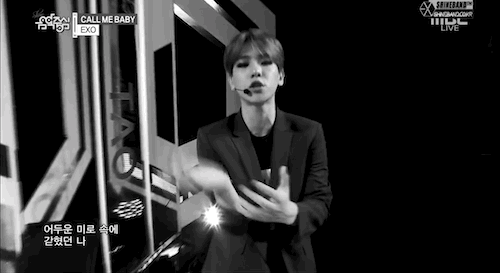

Tidak ada komentar:
Posting Komentar
After Read My Post? Dont Forget to Comment